So, dropshadows. Designers love'em! And why not, they bring an illusion of depth to the page and help set things apart. But man, they are a pain the butt to code sometimes... at least they are if you want to support IE. (I guess IE9 is starting to support this as well.)
First, a note: the drop shadows I'm aiming for are kind of a fuzzy border all around the div, vs the kind hanging out on one corner (usually the lower-right.)
Anyway, the CSS is still in that funky "each browser uses a prefix" state, so the code is like this:
box-shadow: 0px 0px 15px rgba(0, 0, 0, 0.80);
-moz-box-shadow: 0px 0px 15px rgba(0, 0, 0, 0.80);
-webkit-box-shadow: 0px 0px 15px rgba(0, 0, 0, 0.80);
Not too bad, the result is like:
Hi there!
But of course that does nothing for IE <= 8. I fiddled around with some of IE's filters,
filter:progid:DXImageTransform.Microsoft.dropshadow(OffX=0, OffY=0, Color='gray', Positive='true');
filter: progid:DXImageTransform.Microsoft.Shadow(color='#969696', Direction=135, Strength=3);
but nothing was coming out right, either it made everyting blurry, or it was an old Win3.11 looking flat gray background, or the content of the div was rendering weirdly non-anti-aliased... we ended up going with a variation of this, and for a while letting IE users just hang with a thing gray 1px border.
But I remembered this past spring when one of my co-UI guys was really excited about a plugin called scale9grid. It's a pretty sweet of styling a div (as long as you don't mind depending on javascript and non-semantic CSS and images to do so) that can be any width or height, based on using an image as a model for the borders (an image that presumably has a flat-colored center section where the content actually goes.) So you can have arbitrarily weird corners and sides and this plugin takes care off all the busy work.
So in Fireworks (more on that in a bit) I styled up a nice alpha-channel (transparency) preserving PNG that is shadowboxer.png:
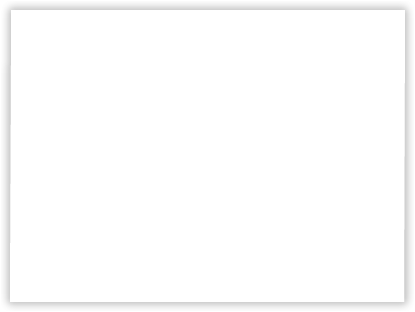
This can be used to make a box of any size. The code for this is pretty simple, in the CSS you need to set the background-image (something the page is a little slow to mention), the dimensions (I think), and some padding, so that your content isn't over the shadow itself:
background-image:url("/shadowboxer.png");
padding:12px;
Then in jQuery, probably in the $(document).ready() you tell it how much of the sides of the original image you want to respect and use as the border:
$('#element_id').scale9Grid({top:12,bottom:12,left:12,right:12});
Hi there again!
So, that's kinda nice. The trouble is, the panel we wanted it for was all animated. The width was fixed but the height was changing, and that goes beyond what scale9grid was designed for. It didn't change when the child content did, and you couldn't just reapply once the animation was done.
So to let IE users back in on the fun, I decided to go with the old, slightly-gruesome, tried-and-mostly-true technique for fixed width things with funky borders: a special graphic-only div on top, the main content div with a repeating background, and a graphic-only div on the bottom. Sigh.
The images I made up in Fireworks, and most of the other external files for this blog entry, are at https://kirk.is/m/files/kirkdev/shadowbox/. I imaginatively called them "top" "mid" and "bot", and they can be used like this:
Are we having fun yet?
.top_box{
width:398px;
height:14px;
background-image:url("top.png");
}
.mid_box{
width:398px;
height:218px;
padding:10px;
background-image:url("mid.png");
background-repeat:repeat-y;
}
.bot_box{
width:398px;
height:13px;
background-image:url("bot.png");
}
What can I say, it works, and animates fine. One irritation was I first tried to cut the top and the bottom with no interior white padding, but that messed up the fading on the corners.
It's depressing to get back to such a mundane solution, but at least I've reawakened my awareness of the potential of scale9grid, one more weapon in my UI Engineer arsenal.

No comments:
Post a Comment