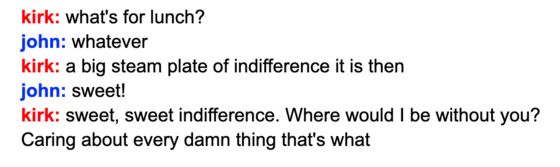This stackoverflow had an elegant all permutations generator:
const getAllSubsets =
theArray => theArray.reduce(
(subsets, value) => subsets.concat(
subsets.map(set => [value,...set])
),
[[]]
);
const elems = [1,2,3];
console.log(JSON.stringify(getAllSubsets(elems)));I can't say I really understand how it works! But here is the output:
[[],[1],[2],[2,1],[3],[3,1],[3,2],[3,2,1]]
I realized I would like it better if we sorted by length... the empty set, each single entry set, each 2 entry set...
console.log(JSON.stringify(
getAllSubsets(elems)
.sort((a,b)=>a.length - b.length)
));That made
[[],[1],[2],[3],[2,1],[3,1],[3,2],[3,2,1]]
Much better! But still, it would be cool if each individual array was sorted - not on the value but based on the order in the original set:
So I end up making
console.log(JSON.stringify(
getAllSubsets(elems)
.sort((a,b)=>a.length - b.length)
.map(arr=>arr.sort((a,b)=>elems.indexOf(a) - elems.indexOf(b) ))
));That's cool! let me change elems to ["Foo", "Bar", "Baz"]:
[[],['Foo'],['Bar'],['Baz'],['Foo','Bar'],['Foo','Baz'],['Bar','Baz'],['Foo','Bar','Baz']]
Perfect!
UPDATE: the Typescript version that function is
const getAllSubsets = (theArray:string[]) => theArray.reduce(
(subsets, value) => subsets.concat(
subsets.map(set => [value,...set])
), [[] as string[]]
);